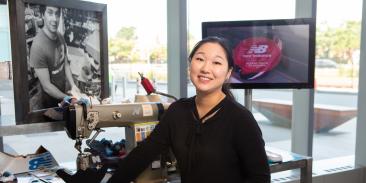Toxics Across America map
MTS List chemicals produced or imported in the U.S.
Click on a dot to display information for a given site.
Each "dot" represents a facility site producing and/or importing one or more MTS List chemicals. For details about the company operating each site and the MTS list chemicals produced and/or imported at the site, click the "dot" to open an information window.
Find a company's sites: Use the "Company Name" search box below the map to type in a specific company name or part of a company name. The results will display any sites operated by that company with MTS list chemicals reported in 2011.
Find sites where a specific chemical is produced or imported: Use the "Chemical/CAS#" search box below the map to type in a specific Chemical Abstracts Services Registry Number (CAS #) or chemical name. The results will display any sites at which that chemical was manufactured and/or imported in 2011. Note: Be sure to enter the CAS# using hyphenated form (XXXX-XX-X). Searching by CAS # will return the most accurate and complete results. Searching by chemical name (e.g., benzene) will return any sites with chemical names containing that term, which will include more chemicals than just benzene. Additionally, due to different naming conventions, a specific chemical name you obtain from another source may not have been that used to develop the map and will not return accurate or complete search results. If you have a chemical name but not a CAS # for it, you can search ChemIDplus Advanced using the name to identify its CAS # and search the map using that instead of the name. NOTE: On the ChemlDplus Advanced search results page, the CAS# is found just under the chemical name, following "RN" (which stands for "Registry Number").
Find sites in a specific location: Use the "Site Location" search box below the map to type in a city, state (full name or two-letter abbreviation) or zip code. The results will display any sites manufacturing and/or importing MTS list chemicals in 2011 that match the specific search term. Note that this search will return any partially matching results. For example, searching by a two-letter state abbreviation may return results that contain the abbreviation but are not necessarily the intended search.
Find a specific company's sites where a specific chemical is produced or imported: Use the "Company & chemical" search function below the map. Fill in both "Company Name" and "Chemical/CAS#" and press the "Company & chemical" search button.
Press "Reset" to clear prior searches and recenter the map.
Also, there are two sites outside of the continental U.S. that may be a bit difficult to find on the map, so use these links to go directly to locations in Hawaii and St. Croix. Reload page or click the Reset button below to recenter the map.
See the Mind the Store website for additional information on the sources of information for hazard characteristics.
See the Toxics Release Inventory (TRI) data for the top 14 "Toxics Across America" chemicals.
See Information Window Entry Notes for additional information on the entries in the windows.
Act when it matters most
Every day more than 60 people sign up for news and alerts, to find out when their support helps most. Will you join them? (Read our privacy statement.)